Your complex ideas easily come true
IconPlex is a powerful cloud storage platform for creative minds and professionals and professionals to help building compelling works.
01 Summary
Cloud storage isn't just a storage space anymore, it's more of a workspace where people share ideas and create something new. There are cloud storage products in the market, but there is still demand for designers and creative minded professionals.
IconPlex isn't just a cloud storage but a platform that helps designers and creative professionals to create and collobarate.
02 Problem
Many of the current products in the market aim for business accounts by providing large storage spaces, safe data sharing, and collaborative features. However, there isn’t a cloud storage platform is for designers and creative professionals.
1. Uploading any types of file may work, but it doesn’t mean necessarily users can open any file on the platform. There is a limit on what user can open or cannot open.
2. Waiting for response can be troublesome when collaborating. It’s hard to know when peer is going to review shared content and give feedback.
03 Solution
IconPlex allows users to upload and share any file regardless of type of size. Users can easily share work even if it's a large design file.
Not only users can upload and share any file but also have more instant feedback through the built-in messenger. The messegner allows users to communicate more instantly which leads to better collaboration.
04 Process
User Survey
User survey conducted for designers and creative professionals to find out what they think of cloud storage platform.
72.2% open to internal networking with others
77.8% think real-time collaboration is useful or very useful
81.8% use cloud storage for work
68.2% think cloud storage is necessary for work
User Personas
Two users personas with different roles show what characteristics the cloud storage platform needs in order to help users work and collaborate better.

Taylor Connor, 27
Visual Designer in Chicago
Role: Share & Organize
Motivation
Cloud storage plays an important role at Taylor’s work. Taylor always works with her team and remotely. Therefore, she has to be able to share her work with her teammates regardless of time and place.
When it comes to sharing, as Visual Designer, there is always sharing of many images, many versions of work-in-process files. Therefore, having an enough storage space and fast file upload is crucial.
Taylor thinks that organizing her content is a big part since her cloud storage is typically chaotic with so many contents. Organizing her contents helps her to get to what she needs.
Goals
- Share numerous images and work-in-progress files
- Get access to contents remotely regardless of time and place
- Organize contents to find what she need better
Frustrations
- Needs a cloud storage that provides enough space
- Update on shared contents is not real-time
- Work-in-progress files mean size can be large therefore cloud storage needs to be ready for it

Alec Lightwood, 31
Industrial Designer in Atlanta
Role: Edit & Communicate
Motivation
Alec is usually on the receiving end for shared files. Alec is senior designer who leads a team. He takes a look at his teammates work when project starts and guides the project to a right direction.
Often times, he has to open the files his teammates share and edit or provide feedbacks as needed. In order to provide feedback and direction, Alec needs to be able to keep track of works whenever his teammates create.
Therefore, editing and communication are the most important features Alec needs. It is a great deal for Alec to complete projects successfully with his teammates.
Goals
- Provide feedback on shared works and possibly make corrections
- Communicate with his teammates in timely manner
Frustrations
- Needs to open shared files but some files are not supported
- Communication tool is lacking on cloud storage platform
Competitive Analysis
Competitive analysis conducted on designer, business focused cloud storage plaform as competitors such as DesignFiles, Teamplace, and ShareFile.


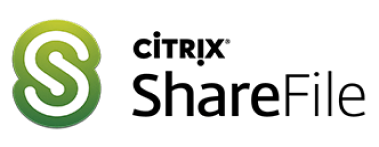
DesignFiles is an all-in-one platform for interior designers specifically. It offers access to over 470,000 products for 2D & 3D digital design tool within the platform.
Teamplace is a cloudstorage for personal files and team projects with streamlining activity for every team project, easy communication for teams and provide security for shared files.
ShareFile is a file manager of cloud storage and sharing designed for business. It offers offline access, syncing files from any devices, and access to the account any devices.
User Flows
User flows show what process users need to go through as he or she performs “essential” tasks on cloud storage.
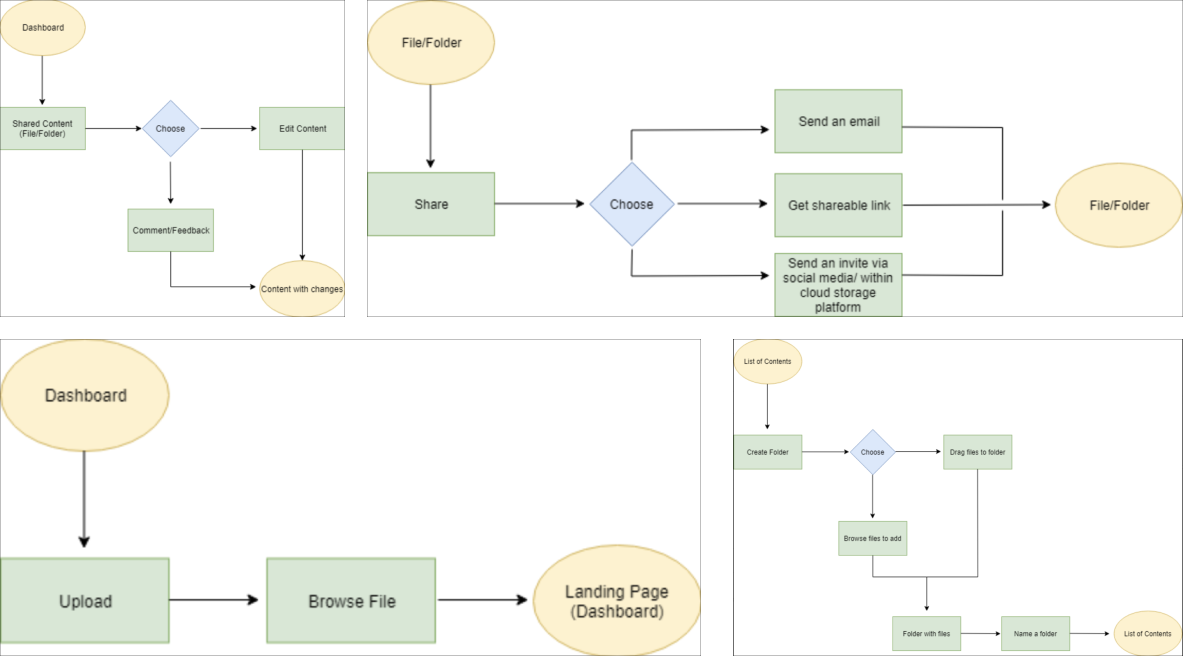
Wireframes
Wireframes are basic structure of a product. Low fidelity prototypes and usability testing was performed to improve IconPlex. Creating original user interface was important since wireframes stage resembled competitors, probably an influence from market research. It was also nice to hear how rubust ideas and features IconPlex has.
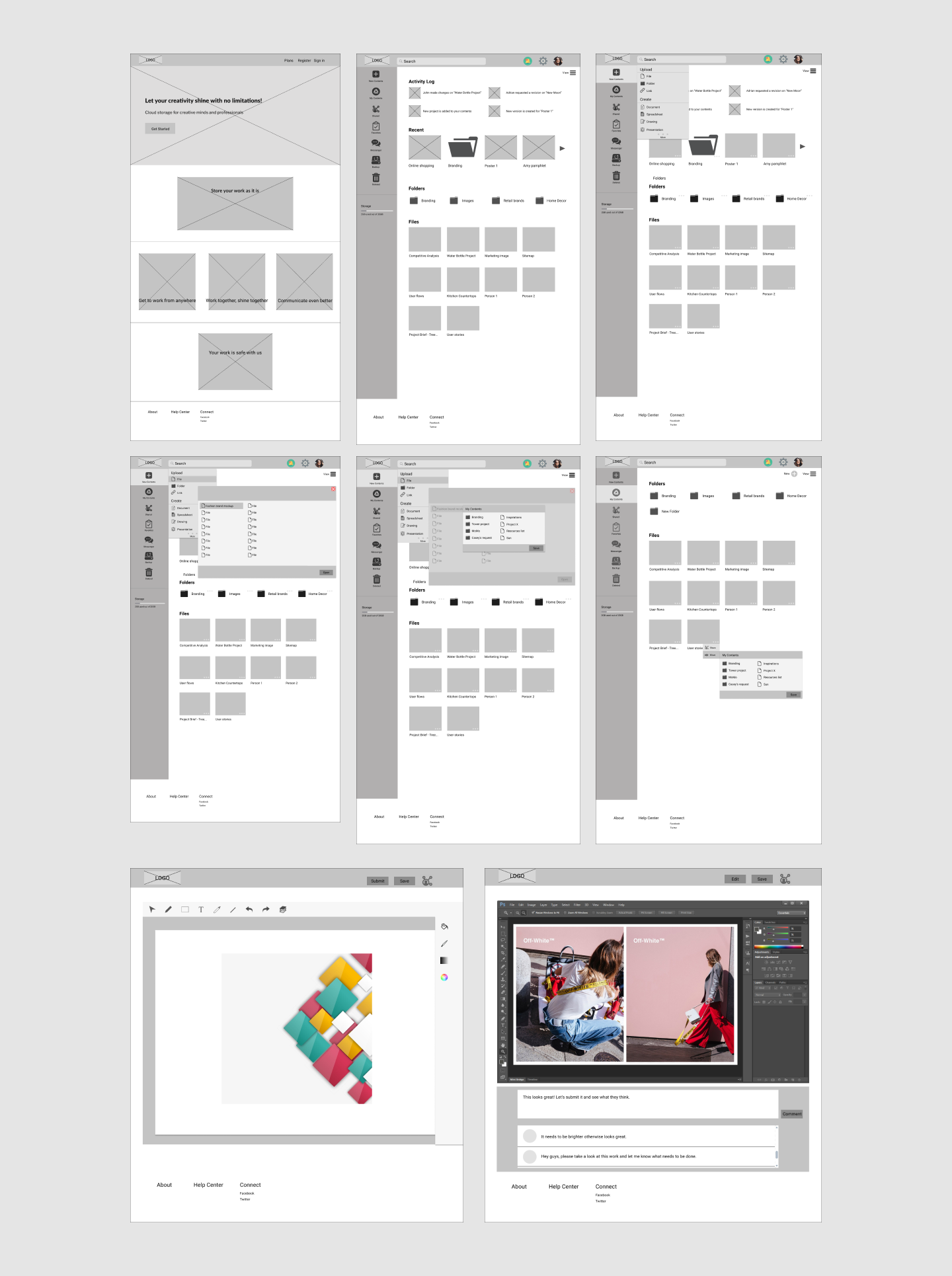
Branding
IconPlex is a combination of two words, “iconic,” and “complex.” IconPlex means that this cloud storage is not simply a space where users store or access to content. IconPlex provides space for designers and creative professionals where they can create content and collaborate to produce, “iconic” work.
IconPlex portrays more of a professional image and seeks minimal and simple design. Sektches after sketches finally led a simple but symbolic way to show IconPlex’s identity. Logo symbolizes the intial of IconPlex and complex or structure which can be seen as icon.
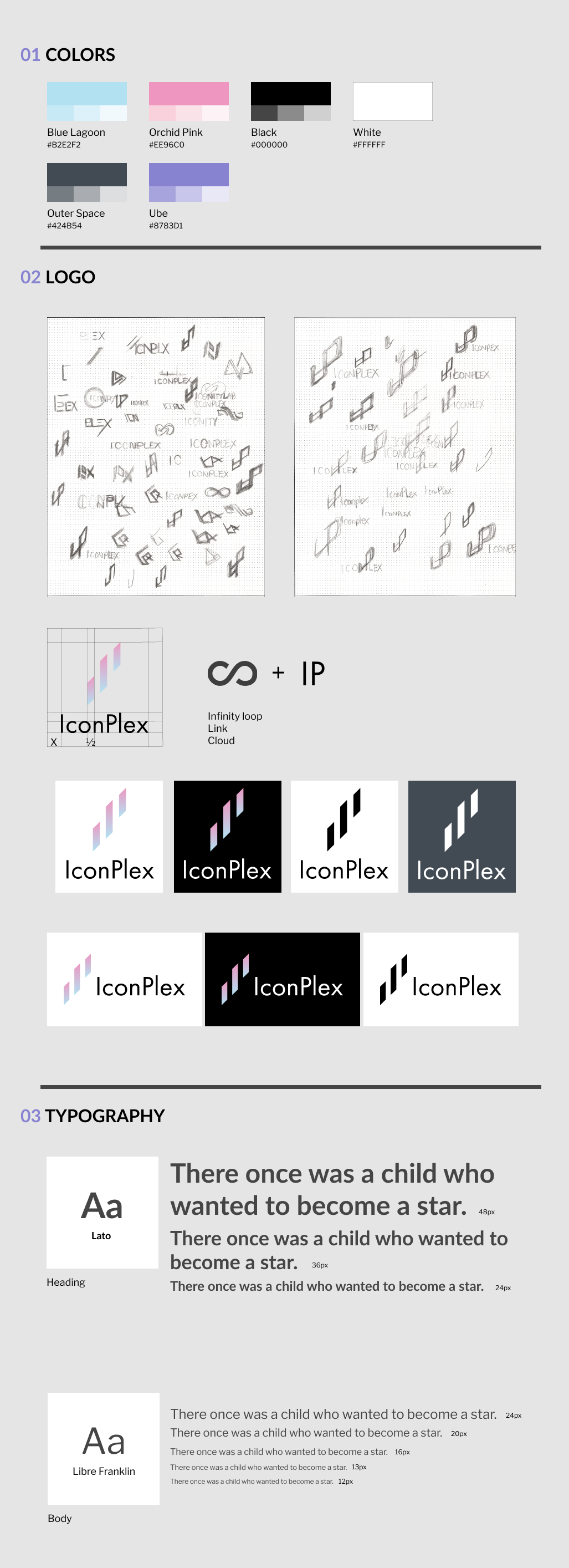
User Testing
Several rounds of testing on user interface design including a little detail as buttons helped to reach final design. Some of the user interface
have changed to serve users better.
Commonly, the participants appreciated the simple and minimal design of UI and stragight forward expereince on
performing tasks. However, all the participants had trouble understanding share button with only an icon, having activity
log on top in dashboard. And, lastly, the change for the location of messenger was required.

Prototype
After preference tests, final mock up came out as the most user friendly protoypes. Users appreciated simple and minimal design approach all throughout the tests. Only the layout of dashbaord and collaboration section needed some changes. By having different or more obvious buttons and layout changes, it improved the usability greatly.
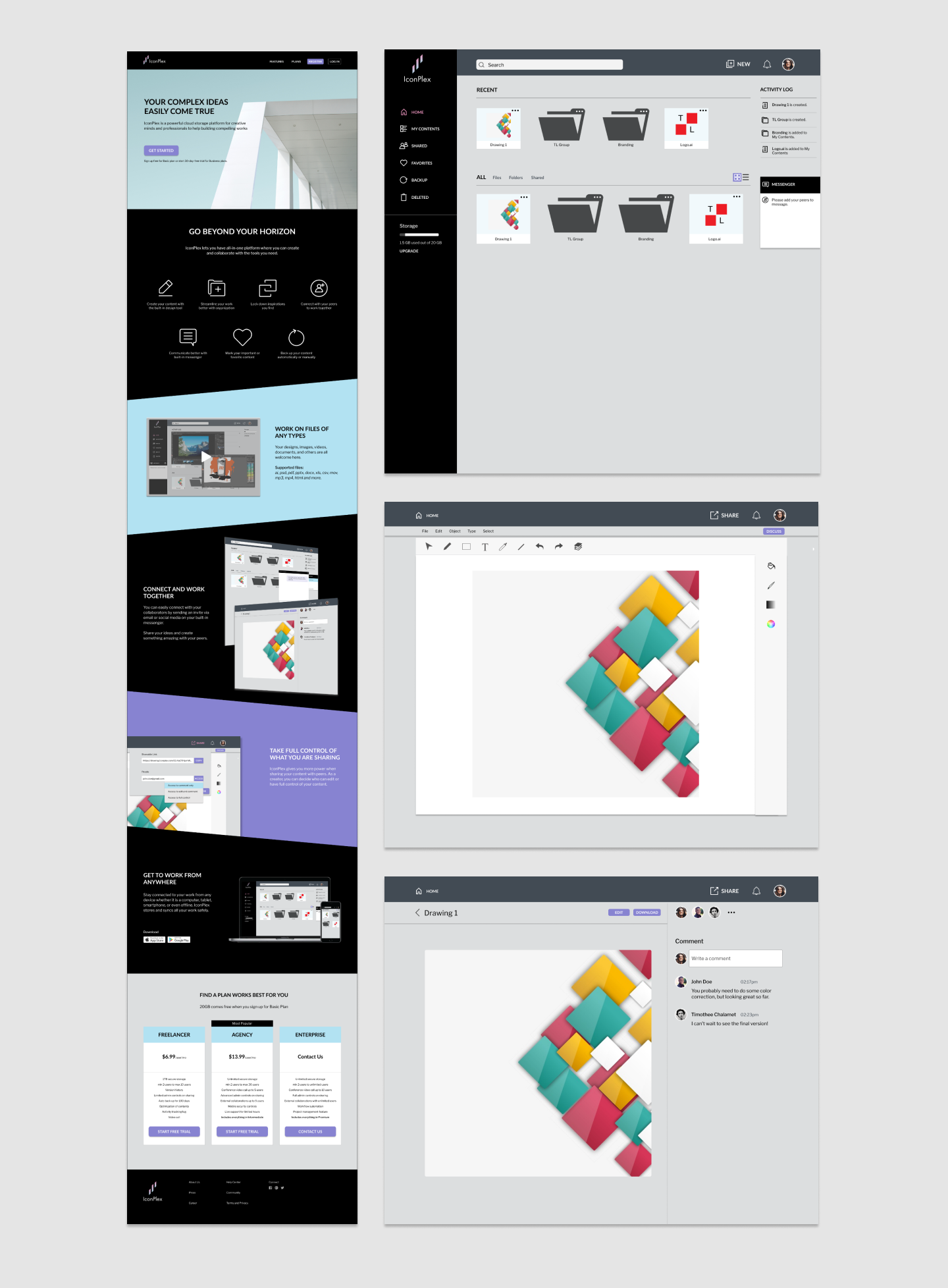
05 Conclusion
IconPlex has been a long journey after all. Designing a whole procuct was definitely a challenge. There has been so many trials and errors to be where IconPlex is now. User testing and preference testing were absolutely beneficial and helpful when developing a more well-rounded product in which learning how users feel using the product and what they desire for an improvement while designer thinks his or her design will work well.
If there was more time given to me, I can focus on developing more on the features I desire to have for users in depth. There is always room to add or change more after the project is done, or new ideas come up as it is close to finishing the product.
Overall, I successfully delivered what I intended the product to be and through user test, I learned my intentions and ideas were truly appreciated by users. I hope that IconPlex brings pleasure to users if this was fully functional.